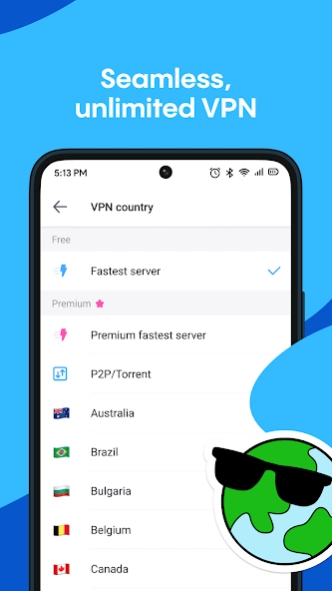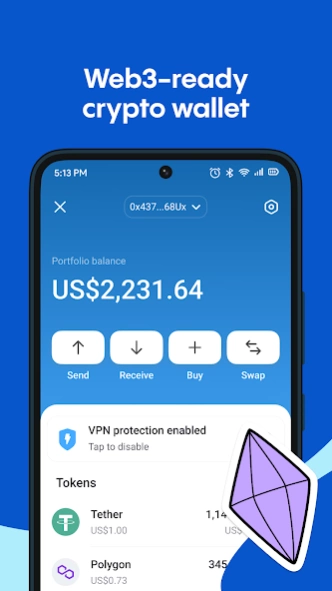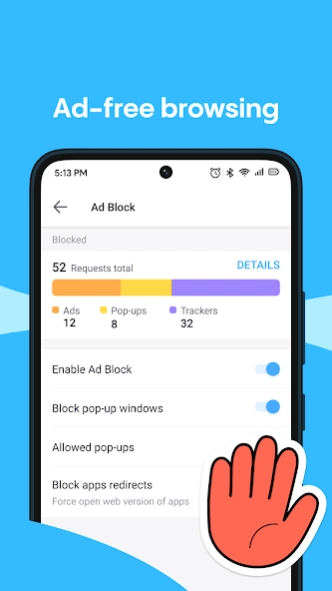Aloha Browser (Beta) 5.9.2
Free Version
Publisher Description
Aloha Browser (Beta) - Secure browsing with crypto wallet, Web3 blockchain support, and Adblock.
Introducing Aloha Browser, the ultimate private browsing companion!
Experience the power of Aloha - a fast, secure, and feature-rich web browser designed to prioritize your privacy and enhance your online experience.
🌐 FAST & SECURE BROWSER
Aloha Browser offers the best browsing performance, ensuring fast and secure internet access. With its cutting-edge technology, you enjoy a seamless and lightning-fast web browsing experience.
🔒 UNLIMITED VPN
Protect your online activities and enjoy maximum privacy with our free built-in VPN. Aloha Browser keeps your data safe and secure, shielding you from prying eyes and potential threats.
💼 CRYPTO WALLET
Manage your crypto assets effortlessly with our secure and user-friendly crypto wallet. Aloha Browser provides a convenient and reliable wallet to store and transact with your favorite digital currencies securely.
🚫 AD BLOCKER
Say goodbye to intrusive ads and enjoy an uninterrupted browsing experience. Aloha Browser's built-in AdBlock ensures a cleaner and ad-free environment, allowing you to focus on what matters most.
🔒 PRIVATE TABS & VAULT
Keep your browsing history private and secure with our locked private tabs feature. Safeguard sensitive information using fingerprint or passcode authentication. Additionally, secure your files in our private vault, providing an extra layer of protection against unauthorized access.
🎵 DOWNLOADS MANAGER
Effortlessly manage and organize your downloads with Aloha Browser's powerful file manager. Download videos, music, and files with ease, enhancing your browsing experience.
⚡ WEB3 SUPPORT
Unlock the potential of Web3.0 with Aloha Browser's seamless integration. Access decentralized applications, explore blockchain technologies and immerse yourself in the world of NFTs and crypto assets.
📡 Wi-Fi FILE SHARING
Share and transfer files between your devices and computer seamlessly over Wi-Fi. Aloha Browser provides a convenient and secure way to access and manage your files from anywhere.
🔐 ENHANCED SECURITY FEATURES
Stay protected and secure with Aloha Browser's advanced security features. Our VPN ensures encrypted connections, shielding your data from potential threats and safeguarding your online identity.
Aloha Browser - the all-in-one solution for a private, secure and personalized browsing experience. Discover the unlimited possibilities of Aloha today!
About Aloha:
At Aloha, we are passionate about addressing the current lack of internet privacy. Our mission is to provide you with a browsing experience that prioritizes your security and privacy, empowering you to take control of your online journey.
Discover more: https://alohabrowser.com/
Join us on Facebook: https://facebook.com/alohabrowser/
Follow us on Twitter: https://twitter.com/alohabrowser/
For feedback and support, reach out to us at support@alohabrowser.com
Privacy Policy: https://alohabrowser.com/privacy-policy.html
Terms & Conditions: https://alohabrowser.com/terms-conditions.html
About Aloha Browser (Beta)
Aloha Browser (Beta) is a free app for Android published in the System Maintenance list of apps, part of System Utilities.
The company that develops Aloha Browser (Beta) is Aloha Mobile. The latest version released by its developer is 5.9.2.
To install Aloha Browser (Beta) on your Android device, just click the green Continue To App button above to start the installation process. The app is listed on our website since 2024-03-29 and was downloaded 474 times. We have already checked if the download link is safe, however for your own protection we recommend that you scan the downloaded app with your antivirus. Your antivirus may detect the Aloha Browser (Beta) as malware as malware if the download link to com.alohamobile.browser is broken.
How to install Aloha Browser (Beta) on your Android device:
- Click on the Continue To App button on our website. This will redirect you to Google Play.
- Once the Aloha Browser (Beta) is shown in the Google Play listing of your Android device, you can start its download and installation. Tap on the Install button located below the search bar and to the right of the app icon.
- A pop-up window with the permissions required by Aloha Browser (Beta) will be shown. Click on Accept to continue the process.
- Aloha Browser (Beta) will be downloaded onto your device, displaying a progress. Once the download completes, the installation will start and you'll get a notification after the installation is finished.